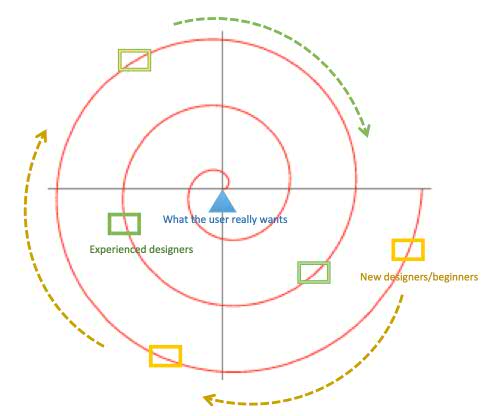This is the era of Cognitive.
Intelligent systems, coming up everyday that not only can solve your problems, but can understand your problems in your terms, and also at times, can predict the problem you may face and solve it for you even before you actually run into it. Cognitive systems recognize you, know you, and they know you so well that they even know what you might want and they can give you just that without you having to ask for it.
We’re working on a few cognitive applications ourselves, but that’s not what I’m going to talk about here. I’m going to talk about some generalized user research insights that I was able to collect when I interviewed some of the users around how cognitive would or could fit into their lives.
- Cognitive is fine, but… I’m not sure I will like it – This is the classic resistance to change. A newer system, even worse – a newer and more intelligent system will intimidate me and I’m probably not going to like that.
- Cognitive is fine, but… if it is counter-intuitive, I won’t trust it – Users go by intuition when they make decisions towards solving a problem. This intuition comes with experience. So the issue here, really, is two fold. First, it is hard for the users to understand the concept of a “self-learning system” solving your problems from day 1 without being out in the field enough. Second, if the solution being proposed is different or disruptive or deviates from what they would normally do in that situation, then they wouldn’t trust it, but go with their gut feeling anyways.
- Cognitive is fine, but… I didn’t ask for it – Users like to feel in control. They like the sense of accomplishment they feel when they solve the problem. Most would turn to cognitive capabilities and ‘ask for help if I need it’ rather than having the system throw a bunch of recommendations at them as soon as they start using it.
- Cognitive is fine, but… tell me why – Most users will trust the solutions better if the solutions and recommendations are also accompanied by some reasoning. Why should I do what the system is telling me to do? How do I know that it is telling me the right thing to do?
- Cognitive is fine, but… let me test it – Users want to be able to test out the solutions and recommendations with sample scenarios before actually going ahead with the proposed solution. That way, they can validate the outcome of these solutions first.
FUNNY!!
I thought the users would be really excited when we talked cognitive to them. I thought the ideas would be welcomed with a thunderous applause, with open arms!
Why the resistance? Why the skepticism?
Well, the bigger problem here is that most users are unable to visualize these systems. They have no mental model of the cognitive system. The closest mental model they have is that of the existing system that they’re currently working with.. a system which probably is cumbersome to use already and difficult to figure out and make things work. This whole Cognitive thing only adds more confusion to the mix and makes them more skeptical.
The above list is intended to help empathize with the end users of your cognitive system and their concerns. However, Cognitive systems are really good candidates for “Users don’t really know what they’ve been missing out on all this while, until you’ve shown it to them.”
My personal learning from this: rather than having them imagine this hypothetical system and asking them what would you like this cognitive system to do for you, come up with a prototype first and take that first cut to them.. show them what you have in mind, show them how it will change the way they work, and then ask for feedback!!